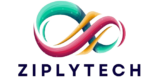5G technology is revolutionizing the way we connect to the internet, offering lightning-fast speeds, ultra-low latency, and unmatched reliability. If you’ve been wondering how to use 5G for faster internet speeds, this guide will walk you through the process step-by-step. By the end, you’ll be equipped with actionable tips to maximize your 5G experience.
Table of Contents
ToggleUnderstanding 5G: What Sets It Apart
Before diving into the details of using 5G for faster speeds, it’s essential to understand why it’s a game-changer. Unlike 4G LTE, which operates on crowded frequencies, 5G uses high-frequency radio waves called millimeter waves to transfer data at incredible speeds.
To put it in perspective:
- 5G speeds can reach up to 10 Gbps, which is 100 times faster than 4G.
- It reduces latency to as low as 1 millisecond, making real-time applications like online gaming and video conferencing seamless.
Why 5G Speeds Matter in Everyday Life
Have you ever tried downloading a movie or playing an online game only to experience buffering or lag? With 5G, these frustrations become a thing of the past. From streaming 4K videos to enabling smart home devices, the possibilities are endless.
“At a recent outdoor event, I live-streamed the whole show while my friends struggled with 4G buffering. The difference was night and day!”
Step-by-Step Guide: How to Use 5G for Faster Internet Speeds
1. Ensure Your Device is 5G-Compatible
Start by checking if your smartphone or router supports 5G connectivity. Most newer devices are already equipped for 5G, but older models might require an upgrade.
Check your phone’s compatibility.
2. Choose a 5G Data Plan
Contact your network provider to confirm you’re on a 5G-enabled data plan. Opt for a plan with high data caps or unlimited bandwidth to fully utilize 5G’s high-speed potential.
3. Optimize Signal Strength
- Place your device near a 5G tower or in an area with strong coverage.
- Avoid barriers like walls and large objects that can weaken the signal.
Locate 5G coverage in your area.
4. Update Software Regularly
Keeping your firmware and apps updated ensures compatibility with the latest 5G enhancements.
Learn to update your device here.
5. Configure Wi-Fi Settings
For home setups, using a dual-band router can significantly improve your internet speed. Ensure the router supports 5GHz Wi-Fi for optimal performance.
Find the best dual-band routers.
Additional Tips to Boost Your 5G Speed
1. Speed Test Regularly
Use tools like Speedtest to monitor your internet speed and identify performance bottlenecks.
2. Adjust Router Settings
Learn how to increase internet speed in router settings by optimizing Quality of Service (QoS) and reducing connected devices.
3. Optimize for Android
If you’re using 5G on Android, tweaking network settings can significantly improve speeds. Learn how to make 5G faster on Android.
4. Use High-Gain Antennas
Upgrading to high-gain antennas can strengthen your 5G signal and enhance internet speeds, especially for home setups.
Overcoming Common 5G Challenges
- Signal Strength Issues: Invest in a 5G signal booster for better indoor coverage.
- Battery Drain: Activate battery-saving features when using 5G on mobile devices.
- Limited Coverage: Track 5G expansion updates to stay informed about new rollouts.
Why Upgrade to 5G?
Switching to 5G technology is more than just an upgrade—it’s a leap forward. Whether for work, entertainment, or everyday browsing, 5G makes everything faster, smoother, and more reliable.
So, are you ready to experience the future of connectivity? Get started with 5G today and redefine your internet experience.